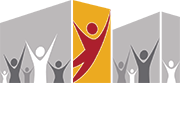Engagement
Community Meetings
Community engagement is an integral piece to the success of the 21st Century School Buildings Program. Through a series of community meetings, the collaborative work of schools and the community will serve as a guiding force in making the vision of the plan a reality for Baltimore's residents. To best incorporate the input from every interested group, the Community Engagement & Program Services team will oversee the process to ensure that feedback is solicited and considered regarding the educational specifications, the feasibility study options, and design development.
To accomplish this goal, the team provides input to the ed planners, architects, and City Schools from a variety of perspectives within the school community and district office. Between school community-wide meetings, the Community Engagement & Program Services team ensures that all perspectives are available to the ed planner or architect, in the belief that a design process that incorporates the perspectives of multiple stakeholders will result in a better designed building, with greater support for the ultimate design, and greater maximization of the building’s potential when the building is actually in use.
The team provides the ed planner and architect with a defined group of stakeholders that the architect can consult with in order to obtain multiple perspectives and varied input. It also provides a focal point for input from others in the school community, so the ed planner and architect can have access to multiple perspectives without having to talk to all individual members of the school community on an ongoing basis.
Community Engagement & Program Services team members will also, over time, acquire a more in-depth understanding of the design process and the various considerations at work in the process and can help to credibly share and explain this information with other members of the school community.
Virtual & Hybrid Meeting
How to Attend a Zoom meeting:
Register for the Meeting
You can register for the meeting at any point -- even after it has already begun. To do so, select the meeting from the event calendar and click the registration link.
- Click the Registration link to open the Registration page.
- Enter your contact information and fill out any other required fields, then click Register.
- Once you've registered, you will receive a confirmation email that includes specific join information
Join the Meeting
There are many ways to join a meeting, but first the first step to joining a Zoom meeting with City Schools is to sign in to your bcps or personal Zoom account (if you do not have a bcps email) then click the link provided to you by the host or enter the meeting ID and passcode directly into Zoom.
- Join link: Click the Join link in your confirmation email
- Call: Dial the number associated with your specific meeting.
If joining via computer
If you don’t already have the desktop app, it will prompt you to download and you will automatically be placed into the meeting.
If joining via App
- Download the Zoom app from the App Store, Google Play or Windows Phone Store.
- Join the meeting by opening the app and enter the meeting ID – you will automatically be placed into the meeting.
If joining via Call
- Dial the meeting number -- please note you will automatically be placed on mute and unable to speak during the meeting.
Participation In the Meeting
- All attendees will be muted and unable to share their web cameras for the duration of the meeting.
- If an attendee has a question or would like to provide feedback he or she will need to do so through the “chat” feature on their Control Panel.
- Questions will be answered after the conclusion of the presentation.
Additional Resources
Video "Joining a Zoom meeting"